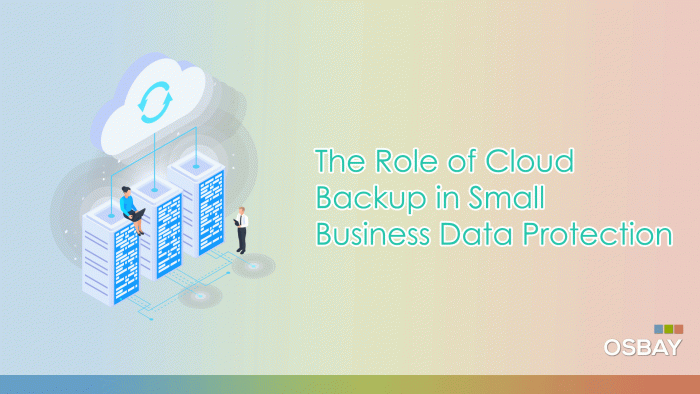Small businesses often operate on shoestring budgets, balancing daily operations with growth strategies and customer service. Yet one critical area that cannot be overlooked is data protection. Losing customer records, financial documents, or vital company files can have devastating consequences. This is where cloud backup for small business emerges as an indispensable solution. By leveraging cloud technologies, small organizations can safeguard their data against hardware failures, cyberattacks, and human error—without breaking the bank.
Why Data Protection Matters for Small Businesses
Data is the lifeblood of any enterprise, regardless of size. For a small business, customer contacts, sales records, and product information constitute intellectual property and revenue streams. Yet many small organizations underestimate their vulnerability. A single hard drive crash, a ransomware infection, or a misplaced USB stick can lead to irretrievable loss. Unlike large corporations, small businesses often lack dedicated IT teams or on-premises backup solutions. This gap makes cloud backup for small business not just a convenience, but a strategic imperative to ensure continuity.
Consider a local retail shop that manages inventory and sales through a point-of-sale (POS) system. If that system’s data is stored only on a local server, a simple power surge could corrupt files. Without a reliable offsite backup, the retailer might lose weeks of sales data, causing billing headaches and lost revenue. By contrast, a cloud-based backup solution can automatically copy POS data to remote servers, making recovery swift and painless.
Common Data Loss Scenarios
Before diving into the advantages of cloud backup for small business, it helps to understand the threats that small organizations face:
- Hardware Failures: Hard drives, servers, and laptops can fail unexpectedly. Wear and tear, overheating, and electrical surges can render devices inoperable.
- Human Error: Employees may accidentally delete files, misplace storage devices, or overwrite important data. A misplaced spreadsheet can derail invoicing and payroll.
- Ransomware and Malware: Cybercriminals target small businesses with phishing emails and malicious attachments. Ransomware can encrypt files, holding data hostage until payment is made.
- Natural Disasters: Floods, fires, or storms can physically destroy on-site servers and backup media. A single flood can wipe out years of local data if no offsite copy exists.
- Theft and Vandalism: Office break-ins and theft of laptops or external hard drives can lead to data loss and potential client privacy breaches.
- Software Corruption: Software updates gone wrong or bugs in applications can corrupt databases and documents.
In each of these scenarios, having a reliable cloud backup for small business mitigates risk—ensuring that even if local systems fail, critical data remains secure and accessible.
Benefits of Cloud Backup for Small Business
Cloud backup solutions offer distinct advantages tailored to the needs and budgets of small businesses:
Cost-Effectiveness
Traditional backup strategies often involve purchasing external hard drives, tape libraries, or on-premises servers. These solutions carry upfront hardware costs, maintenance fees, and potential upgrade expenses. With cloud backup for small business, most providers offer pay-as-you-go pricing—charging only for the storage space and bandwidth consumed. This flexibility makes it feasible for businesses with tight budgets to protect data without investing in costly infrastructure.
Scalability
One of the hallmarks of cloud technologies is their ability to scale seamlessly. A small business might start with minimal data—perhaps a few gigabytes of customer records. Over time, as the company grows, so does the volume of data: financial reports, marketing assets, or customer support tickets. Cloud backup for small business accommodates this growth effortlessly. Administrators can simply adjust storage tiers or subscribe to more space, without purchasing additional hardware or restructuring existing systems.
Automated and Scheduled Backups
Manual backups are prone to human error. Employees may forget to run the process or close their laptops before leaving. Cloud backup solutions alleviate this burden by offering automated, scheduled backups. Administrators can configure daily, hourly, or even real-time syncs. These automated routines ensure that no critical file slips through the cracks—whether someone updates a sales spreadsheet at 5 p.m. or emails a contract late at night.
Accessibility and Recovery
Unlike local backups stored in a closet, cloud-based copies remain accessible from anywhere with an internet connection. If a small business owner is traveling to meet a client, they can retrieve essential files from the cloud using a laptop or even a smartphone. In the event of a disaster—say, a fire in the office—employees can continue working remotely, accessing backed-up data on trusted cloud servers. Cloud backup for small business ensures minimal downtime and swift recovery.
Security and Compliance
Leading cloud backup providers invest heavily in security measures: encryption in transit and at rest, multi-factor authentication, and regular security audits. These safeguards help small businesses protect sensitive customer information—such as credit card numbers or personal details—from unauthorized access. Additionally, many industries have regulations around data retention and privacy (e.g., GDPR, HIPAA). Cloud backup solutions can assist small businesses in maintaining compliance by storing archives for required retention periods and providing audit logs.
Key Features to Look for in a Cloud Backup Solution
When evaluating cloud backup solutions, small businesses should assess several critical features to ensure they choose a robust provider:
1. Ease of Use
Small businesses rarely have dedicated IT staff. A backup solution must offer an intuitive dashboard and easy setup process. Look for providers that provide step-by-step wizards, mobile-friendly apps, and straightforward restore workflows. In the event of data loss, a user-friendly interface can be the difference between a few minutes of recovery and hours of frustration.
2. Automated Scheduling and Versioning
The ability to schedule backups and retain multiple versions of files is essential. Versioning enables businesses to revert to a previous state if a file becomes corrupted or inadvertently modified. Ensure the cloud backup for small business supports granular scheduling (hourly, daily, weekly) and configurable retention policies (e.g., keep weekly snapshots for a month, monthly snapshots for a year).
3. Encryption and Security
Verify that the service encrypts data during transfer (using TLS/SSL) and in storage (AES-256 or higher). Ideally, the provider should allow private encryption keys so that only the business can decrypt the data. Multifactor authentication for administrative access and compliance certifications (e.g., SOC 2, ISO 27001) offer added peace of mind.
4. Bandwidth Optimization and Deduplication
For small businesses with limited internet bandwidth, efficient use of network resources is critical. Deduplication ensures that only unique data blocks are transmitted, minimizing upload times and reducing costs. Some providers also support bandwidth throttling or scheduling to avoid impacting daily operations during peak hours.
5. Cross-Platform Compatibility
Small businesses often use a mix of operating systems and devices—Windows PCs, macOS laptops, Linux servers, or even mobile devices. A cloud backup for small business should support various platforms to ensure comprehensive coverage. Look for agents or clients that span desktops, servers, and virtual environments.
6. Customer Support and Documentation
When data is on the line, responsive customer support is non-negotiable. Evaluate service-level agreements (SLAs) for support response times (e.g., 24/7 phone, chat, or ticket support). Comprehensive documentation, tutorials, and knowledge bases help small business owners troubleshoot minor issues independently.
Implementing Cloud Backup for Small Business: A Step-by-Step Guide
Having covered the benefits and key features, let’s walk through a practical roadmap for adopting a cloud backup for small business.
Step 1: Assess Your Data Needs
- Inventory Data Sources: List critical data repositories—file servers, workstations, email servers, databases, and SaaS applications.
- Estimate Data Volume: Calculate the total size of current data and forecast future growth. This helps choose an appropriate storage plan.
- Identify Recovery Objectives: Define Recovery Time Objectives (RTO) and Recovery Point Objectives (RPO). For example, “Restore our accounting database within one hour of failure” or “Capture data every four hours.”
Step 2: Research and Choose a Provider
- Compare Pricing Models: Some providers charge per gigabyte stored, while others offer tiered plans. Seek transparent cost structures with no hidden fees.
- Check Platform Support: Ensure the service supports your operating systems and applications—Windows, macOS, Linux, SQL Server, Exchange, etc.
- Review Security Measures: Confirm encryption standards, data center certifications, and compliance with industry regulations.
- Read Customer Reviews: Look for feedback from other small businesses regarding reliability, ease of use, and support responsiveness.
Step 3: Configure Backup Settings
- Install Backup Agents: Deploy lightweight backup clients on each server or workstation. Many solutions offer centralized management consoles to push configurations remotely.
- Define Backup Policies: Set schedules—daily full backups, hourly incremental backups, or continuous replication. Enable versioning to keep historical copies.
- Choose File Inclusion/Exclusion: Determine which folders or file types to back up. Exclude temporary or system files to optimize storage.
- Set Retention Rules: Decide how long to keep old versions (e.g., keep daily snapshots for 30 days, weekly snapshots for six months).
Step 4: Run Initial Full Backup
- Perform Initial Sync: The first backup may take time, depending on data volume and internet speed. Schedule it during off-hours to avoid bandwidth contention.
- Validate Backup Integrity: Once the initial backup completes, perform a test restore of a folder or sample files to verify data integrity.
Step 5: Test Recovery Procedures
- Simulate Data Loss: Delete or corrupt a non-critical file or folder, then restore it from the cloud backup. Measure time taken to regain access.
- Document Recovery Workflow: Write clear instructions on how to trigger restores, including who to contact in case of a major outage.
- Train Employees: Ensure key personnel understand how to access the backup portal and recover files.
Step 6: Monitor and Maintain
- Regular Status Checks: Use automated alerts to notify you of failed backups or low storage thresholds.
- Review Usage Reports: Monthly or quarterly, review storage growth, bandwidth consumption, and review retention logs.
- Adjust as Needed: If data volume spikes, update storage plan. If network bandwidth becomes constrained, tweak throttling settings.
Best Practices for Small Business Cloud Backup
To maximize the reliability and effectiveness of your cloud backup strategy, follow these proven best practices.
1. Follow the 3-2-1 Backup Rule
Maintain at least three copies of your data on two different media, with one copy stored offsite (in the cloud). A typical configuration might be your local server (copy one), an external hard drive (copy two), and a cloud backup (copy three).
2. Encrypt Data End-to-End
Ensure backups are encrypted both in transit (using TLS/SSL) and at rest (AES-256 or AES-128). Use private encryption keys if supported. This prevents unauthorized access, even if a storage node is compromised.
3. Regularly Test Data Restores
Scheduled backups are meaningless if restores fail. Perform monthly or quarterly restore tests of randomly selected files to verify that data can be retrieved successfully.
4. Educate and Involve Employees
Human error is a leading cause of data loss. Train staff to recognize phishing emails, use strong passwords, and store files in designated shared folders that are included in the backup plan. Encourage them to report suspicious activity immediately.
5. Keep Software and Operating Systems Updated
Three-quarters of security breaches exploit known vulnerabilities. Keep backup agents, operating systems, and applications patched. Modern cloud backup for small business clients often auto-update, but verify that updates are applied promptly.
6. Monitor Backup Logs and Alerts
Set thresholds for warnings: failed backups, storage utilization above 80%, or missed backup schedules. A proactive monitoring approach ensures minor issues are addressed before they escalate into data loss.
7. Implement Role-Based Access Control
Limit administrative access to the backup system. Assign roles (e.g., backup administrator, report viewer) to prevent unauthorized configuration changes. Use multi-factor authentication for all administrator accounts.
Costs and ROI of Cloud Backup for Small Business
Small businesses often hesitate to commit budget to IT services. However, when assessing the total cost of ownership (TCO) versus potential losses, cloud backup costs pale in comparison:
- Provider Subscription: Pricing typically starts at $5–$20 per month per server or workstation, depending on features and storage volume.
- Bandwidth Fees: Most providers include a monthly data transfer allowance. Additional bandwidth usage may incur nominal overage charges.
- Administrative Time Saved: Automated backups free staff from manually copying files, equating to saved billable hours.
- Avoided Downtime Costs: A single day of downtime can cost small businesses thousands in lost revenue, missed opportunities, and reputational damage.
By preventing even one data-loss event, a small firm often recoups its annual cloud backup for small business subscription many times over. The ability to restore files quickly translates into uninterrupted operations and happier customers.
Future Trends in Small Business Data Protection
As digital transformation reshapes industries, new trends are emerging in the backup space:
- Integration with SaaS Applications: As more small businesses adopt cloud-native tools (e.g., Office 365, Google Workspace, Salesforce), backup solutions are extending to cover SaaS data—protecting emails, documents, and CRM records from accidental deletion or account hacks.
- AI-Driven Anomaly Detection: Next-generation backup platforms are incorporating AI to flag unusual file changes—such as mass deletions or ransomware-like encryption—triggering rapid containment and rollback.
- Edge and Hybrid Backups: For small businesses with remote or branch locations, hybrid backup models combine local snapshot storage with cloud replication, optimizing restore speeds during partial outages.
- Immutable Storage and Ransomware Protection: Write-once, read-many (WORM) storage options prevent malicious actors from encrypting or altering backup data, ensuring recovery even after sophisticated attacks.
- Automated Compliance Reporting: Regulatory compliance becomes simpler as backup platforms auto-generate audit logs, retention reports, and data provenance details—critical for industries with strict data regulations.
By staying abreast of these trends, small businesses can continually refine their data protection strategies and maintain robust defenses against evolving threats.
Conclusion
For small businesses, data protection is not a luxury—it’s a necessity. A single data-loss incident can cripple operations, erode customer trust, and jeopardize financial stability. Embracing cloud backup for small business provides a cost-effective, scalable, and secure solution that aligns with limited budgets and lean IT resources.
By automating backups, ensuring strong encryption, and enabling offsite data storage, cloud backup solutions safeguard critical files against hardware failures, human error, and cyber threats. Small business owners should conduct a thorough needs assessment, choose a provider offering essential features (versioning, deduplication, scheduling), and implement best practices such as regular restore testing and employee training.
In the end, investing in cloud backup for small business is an investment in peace of mind. With data securely backed up in the cloud, companies can focus on growth, innovation, and exceptional customer service—knowing that their digital assets remain protected around the clock.