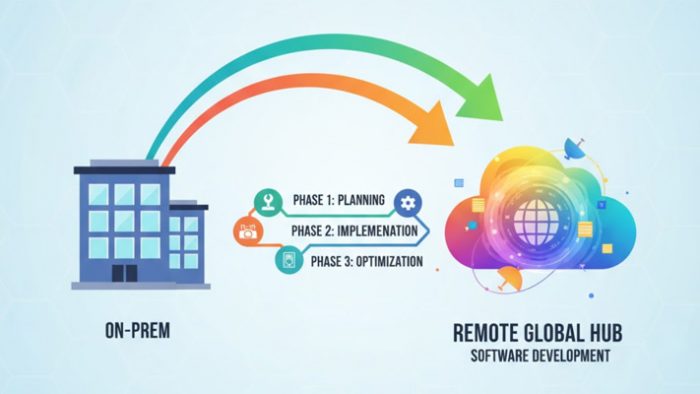A successful transition to an all-remote software development team is no longer a temporary reaction; it is a strategic advantage for businesses seeking world-class talent and maximized remote workforce efficiency. For CTOs and Engineering VPs, this move offers access to global expertise, but it requires a rigorous and structured approach.
Simply sending your developers home is a recipe for chaos. A successful transition requires fundamentally redesigning your development process around remote team management, communication, and tooling. It is a strategic mandate to ensure quality, security, and team cohesion survive—and thrive—outside the physical office.
If you are expanding your in-house capabilities or preparing to integrate dedicated external teams, this guide outlines the essential steps to make the shift seamless, secure, and highly productive.
1. The Pre-Flight Checklist: Auditing Process and Culture

The first step in any successful transition is documentation. The physical office environment often compensates for a lack of clear process documentation—a quick desk drop-in can answer a question that should have been written down. Remote work exposes every flaw in your workflow.
A. Document and Centralise Everything
- Workflow Mapping: Detail every aspect of your Software Development Lifecycle (SDLC). How is a ticket moved from ‘To Do’ to ‘Done’? Who performs code review, and where?
- Knowledge Repository: Create a single source of truth (e.g., Notion, Confluence) for project requirements, architecture diagrams, style guides, and environment setup. This is non-negotiable for Remote Team Management.
- Tool Audit: Consolidate your tooling stack. You need clarity on the hierarchy: Which tool is for urgent communication (Slack/Teams)? Which is for formal tracking (Jira/Asana)? Which is for long-form discussion (Email/Confluence)?
B. Secure Leadership Buy-in and Model the Behaviour
Executive buy-in is crucial. Leadership must champion the new remote-first culture. This means managers must lead by example, respecting the communication hierarchy and modelling healthy work-life boundaries. Micromanagement—focusing on activity rather than outcomes—is the quickest way to kill remote workforce efficiency.
2. Redefining Communication: Asynchronous First
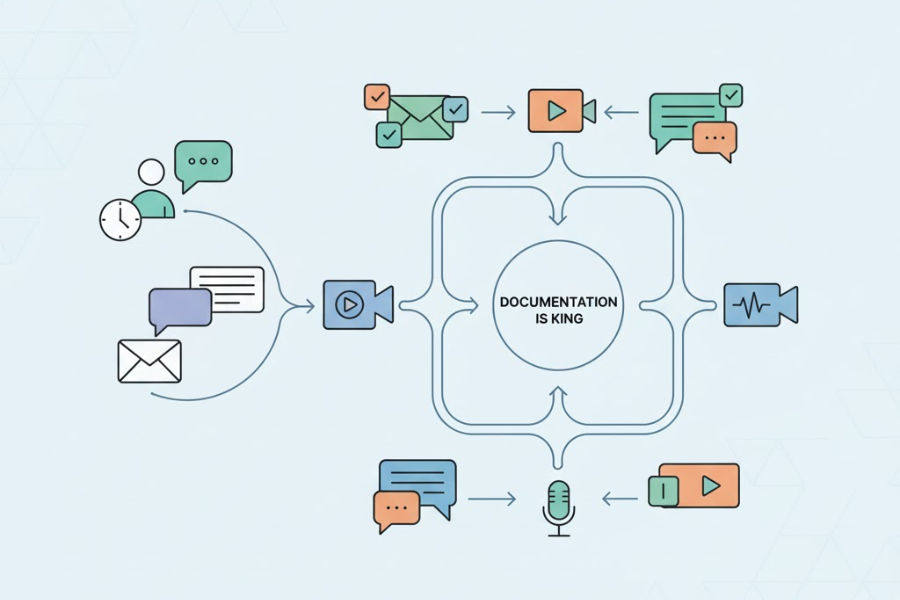
The core change in an all-remote model is the shift from synchronous (real-time) to asynchronous (non-real-time) communication. This accommodates global time zones and protects essential deep work time.
A. Establish the Communication Hierarchy
| Channel | Purpose | Response Expectation | Best Practice for Efficiency |
|---|---|---|---|
| Instant Messaging (Slack/Teams) | Urgent issues, quick Q&A, social chat. | Minutes/Hours. Never for complex decision-making. | Set Core Overlap Hours for synchronous meetings (e.g., 2 hours per day). |
| Project Management (Jira/Asana) | Task updates, bug reporting, and status changes. | Daily. Must be kept up-to-date. | All decisions made during chats or meetings must be documented on the ticket. |
| Email/Documentation (Confluence) | Formal announcements, post-mortem reports, and strategy documents. | 24 Hours. Long-form, detailed discussions. | Record all major meetings for those who cannot attend live. |
B. The Power of Written Documentation
In an all-remote team, documentation is not a byproduct of the work; it is part of the work. Every key decision—from API changes to UI/UX shifts—must be recorded in the central repository. This practice ensures that no team member, regardless of time zone, is excluded from context.
3. Tooling and Infrastructure: Securing the Digital Workspace

Your tools are your new office. Investing in the right infrastructure is a direct investment in remote workforce efficiency and security.
- Security Protocol: Implement mandatory Virtual Private Networks (VPNs), Multi-Factor Authentication (MFA), and enforce strict access control. When dealing with remote teams, security must be the default setting, especially when working with sensitive intellectual property.
- Ergonomics and Stipends: Offer a budget or stipend for remote team members to acquire ergonomic equipment, reliable high-speed internet, and a dedicated workspace. This shows commitment to the team’s long-term health and productivity.
Standardise Development Environments: Utilise tools like Docker or version-controlled cloud environments to ensure that every developer, regardless of location, works with the same dependencies and configurations. This eliminates the dreaded “it works on my machine” problem.
4. Accountability and Cohesion: Focusing on Outcomes

The shift to remote management requires abandoning the illusion of control and embracing a trust-based, outcome-oriented management style.
- Measure Outcomes, Not Activity: Progress should be gauged by completed features, fixed bugs, and sprint velocity, rather than hours logged or green dots on a messenger app. The development process should reward delivery and ownership.
- Foster Team Cohesion: Without hallway conversations, social interaction must be intentional. Schedule:
- Daily Standups: Short, focused check-ins (15 minutes max) to surface blockers.
- Weekly Retrospectives: A safe space to review process, not people.
- Virtual Social Channels: Encourage non-work-related chat (e.g., a #pets or #hobbies channel) to maintain personal connections.
Built-in Flexibility (But Define Core Hours): Allow developers the flexibility to work during their most productive hours, but mandate a core overlap of 2–3 hours for crucial synchronous collaboration, such as standups or client calls.
R.E.D.: The Fastest Path to a Successful Remote Team

Implementing these best practices internally is a significant organisational investment. This is precisely why Osbay’s Remote Engineer Dispatch (R.E.D.) is the strategic shortcut.
We provide pre-vetted, senior-level engineers alongside built-in Project Managers and System Architects who are already trained in remote-first processes, asynchronous communication, and outcome-based reporting. R.E.D. provides you with the expertise and structure, eliminating internal transition chaos.
Ready to Maximise Your Remote Workforce Efficiency?
Don’t let the complexity of managing a fully distributed team slow your innovation cycle. Osbay’s Remote Engineer Dispatch (R.E.D.) delivers the senior talent and the proven, process-driven remote team management structure required for modern software delivery.
Click here to request a free quote and discover how R.E.D. can launch your successful remote development initiative immediately.